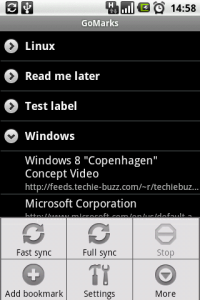GoMarks – sync Android with Google Bookmarks
There are many of us who are regularly using Google’s services either for business or in everyday tasks – Google mail, calendar, documents, Checkout, Bookmarks. In this article we will focus on Google Bookmarks. Probably many of you find it strange that there is no built in synchronization between your Android mobile and Bookmarks. Moreover until now there wasn’t a nice properly-working free solution. But here comes GoMakrs – a nice small application that can show you and/or synchronize your favorite website links between your Android and Google Bookmarks.
[ad#ad-2]
When GoMarks is started for the first time it will ask you to input your Google account name and password and after that the application will make a full synchronization between Google Bookmarks and your Android device. After that you will see an alphabetical list of all Google Bookmarks. It’s a pity that there is no organization into folders or lists, but if you have tagged your bookmarks, you can tap on the different tags and browse the list. In the Menu there are 2 ways of sync – Full sync and Fast syns but I didn’t find any difference between them. You can also download the Fav Icons if you want to.
You are able to Open, Edit, Remove or Rename a certain bookmark if you long-press it. If you do the same on a Tag name, you can Add Bookmark or Remove Bookmark from the tag or Rename/Remove the label(tag). In the GoMarks’ settings you can enable or disable the Fast/Full sync or Default Fav Icon download, change the color theme or change the sync interval. You can also add a default label that will be used when adding a new bookmark.
You can download GoMarks for free scanning the QR code bellow: