Remote Notifier sends Android notifications straight on your computer
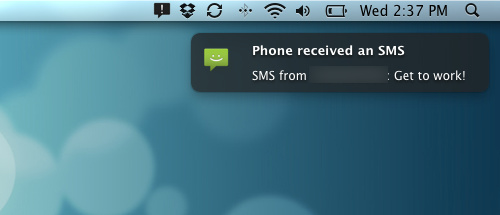
Probably many of you have missed an important phone call or SMS message, or didn’t see that your battery is almost empty before leaving home, while you were staring at the computer screen and the phone was somewhere in the room. But finally there is a solution to this problem – Remote Notifier for Android.
[ad#ad-2]
Remote Notifier for Android delivers notifications from your Android-based handset immediately as they you get them on the phone using Bluetooth or WiFi. The Bluetooth setup is easy and quick to do while the WiFi one is a big longer and more complex, but no matter which method you choose, you’ll have a perfectly working application. In order to show the notifications the applications needs a piece of source, called Growl, if you are using Mac. If you are Linux or Windows user, the application uses the standard notification system of those two OS.
Remote Notifier for Android is free and you can download it to your Android handset scanning the QR code bellow. In order to receive and display the notification on the computer, you should also download and install Remote Notifier Desktop client. So grab your mobiles and put together all your notifications into this great application.

