Aldiko – reading books the Android way
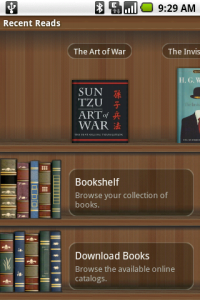 Reading e-books is getting more and more fans so many mobile device developers put their efforts in this direction. Apple’s users have their iBook – a wonderful application for reading e-books on their iPhone, iTouch or iPad. But we – Android users, have Aldiko. It’s a great application for reading books and it’s free, having more than 250 000 downloads on the market (there is also a paid version for 2.99$ which has some extra features and no ads). The user interface is very similar to iBook’s one, representing a wooden bookshelf.
Reading e-books is getting more and more fans so many mobile device developers put their efforts in this direction. Apple’s users have their iBook – a wonderful application for reading e-books on their iPhone, iTouch or iPad. But we – Android users, have Aldiko. It’s a great application for reading books and it’s free, having more than 250 000 downloads on the market (there is also a paid version for 2.99$ which has some extra features and no ads). The user interface is very similar to iBook’s one, representing a wooden bookshelf.
When downloaded, Aldiko comes with 2 books built in – Sun Tzu’s “Art of War” and H. G. Well’s “The invisible man”. If you are not keen on these books, you have direct access through the application to a lot of free and paid books available on Feedbooks. You can also add other e-book sources. The browsing and searching of the online e-books catalogue is very easy and user-friendly. You can browse the books looking at the lists of Recently Added or Most popular ones, or organized in lists by Authors, by Language or by Category. Of course you can always make a regular search for a particular book or author. Last but not least it is possible to import your own e-books as long as they are in ePub format.
[ad#ad-2]
Browsing your collection is also very easy. You can organize and search your books in a variety of ways, you can change the book’s cover or tags and you can add a book to your favorites. While reading you have a variety of options to choose from in order to customize the application the way you want it. You can choose between 2 color themes – Day and Night, or letting them auto-change, you can change the font, it’s size, style, line spacing and many other text properties. They way you change the pages is also customizable, including the ability to change the page by pressing the volume buttons. If you have not chosen the Auto-brightness option in your phone’s menu, you can change the brightness of the screen while reading by sliding your finger up and down across the left side of the screen. Other useful options are “Keep display Awake” which prevents the screen from dimming and “Lock display orientation” which prevents the phone from changing from landscape to portrait mode and vice versa.
So grab your mobile phone and enter the world of books with Aldiko using the QR code bellow:

